Online appointment requests let you request, cancel, or reschedule appointments with your clinician.
Requesting appointments as a new client #
- Go to the Collaborative’s Client Portal and click I’m a new client.
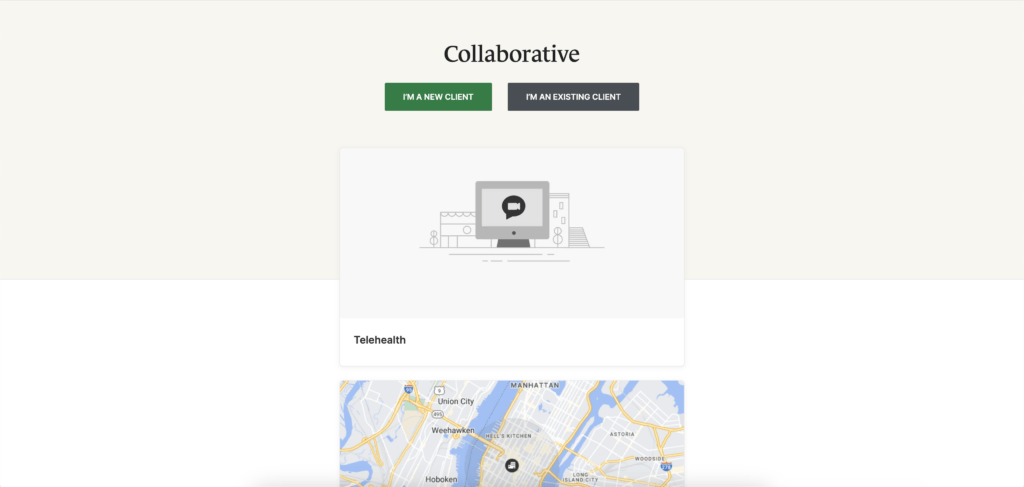
- Choose a clinician (if there are multiple).
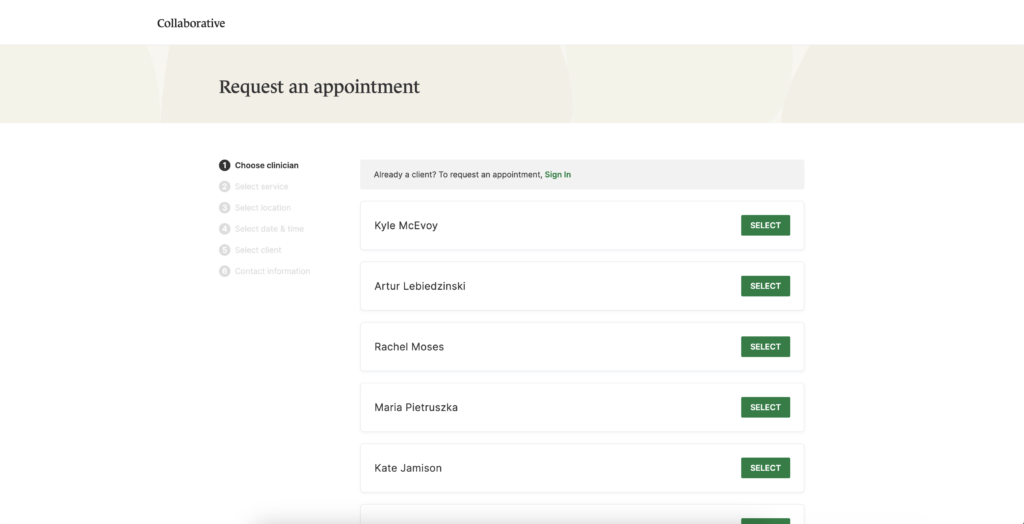
- Select a service.
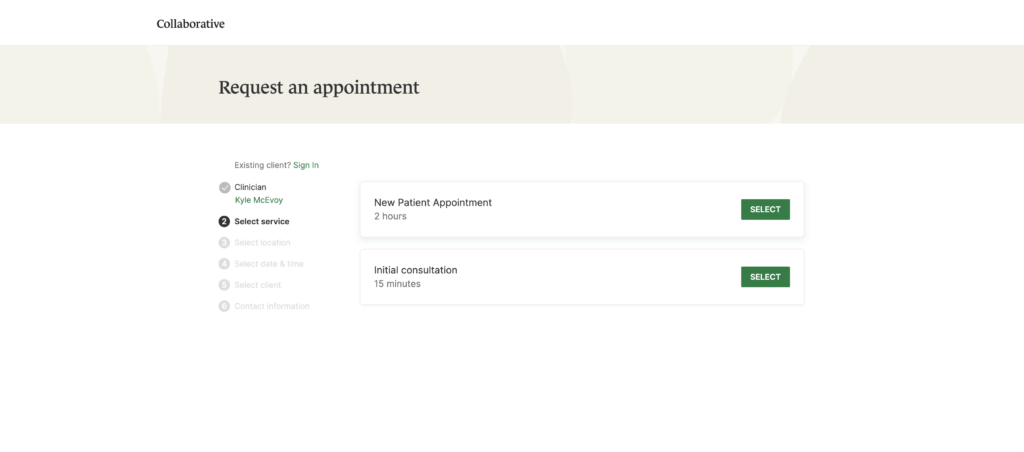
- Select an office location.
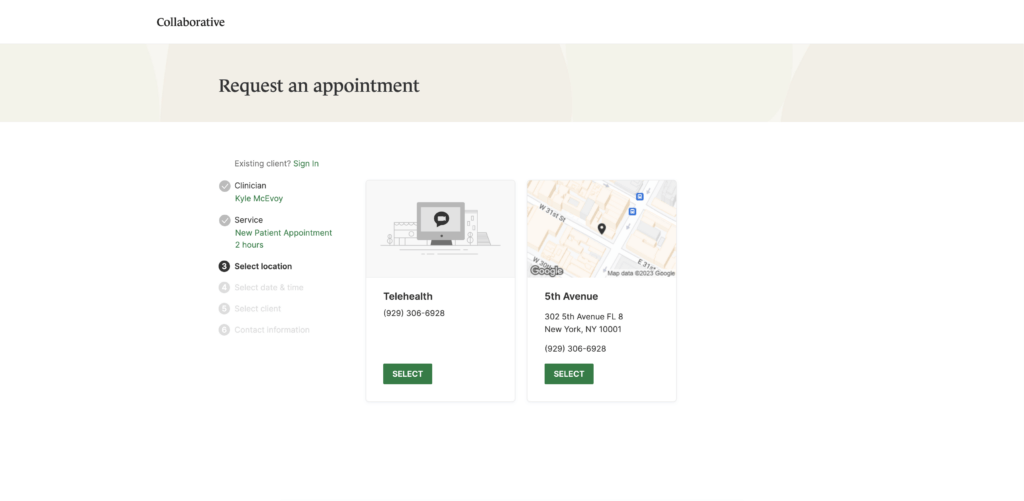
- Select the date and time for your appointment.
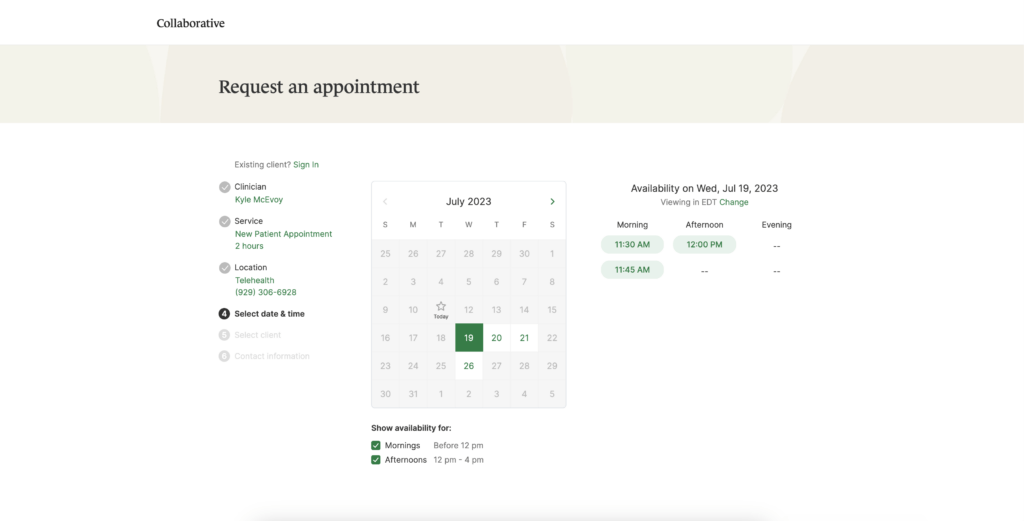
- Select who the appointment is for.
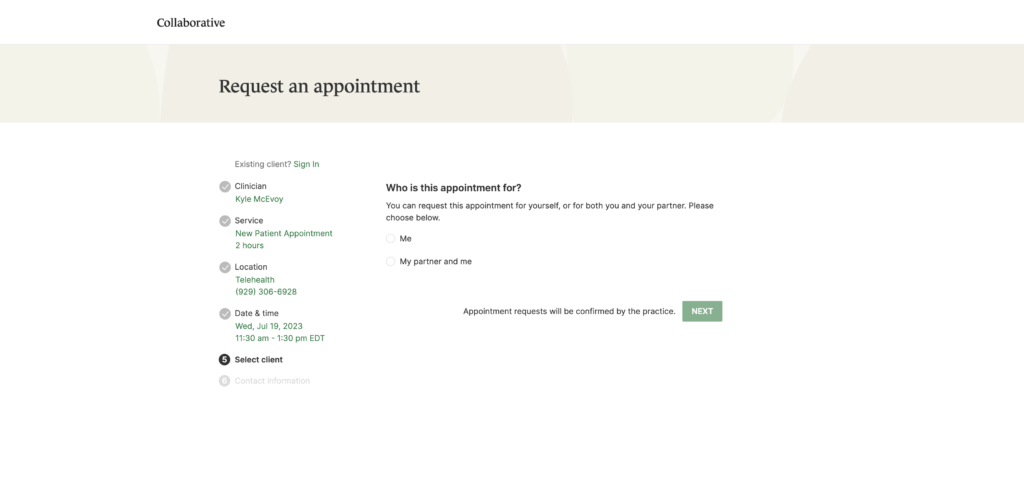
- Credit card information is needed to request a scheduled session. Then, click Request appointment.
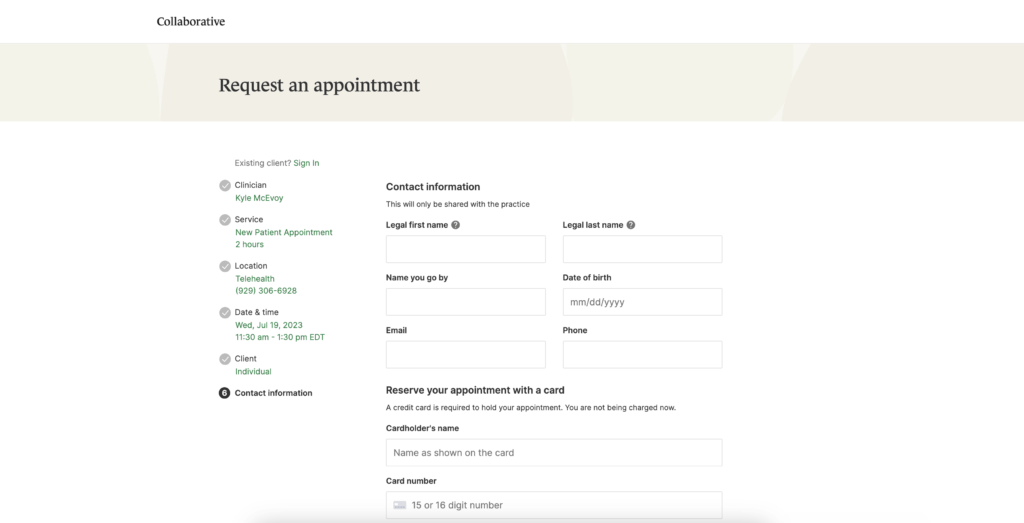
- Your appointment request has been sent to the clinician. They will need to accept your request to make it official. You can click to view a map of the office location, or add the appointment to your calendar.
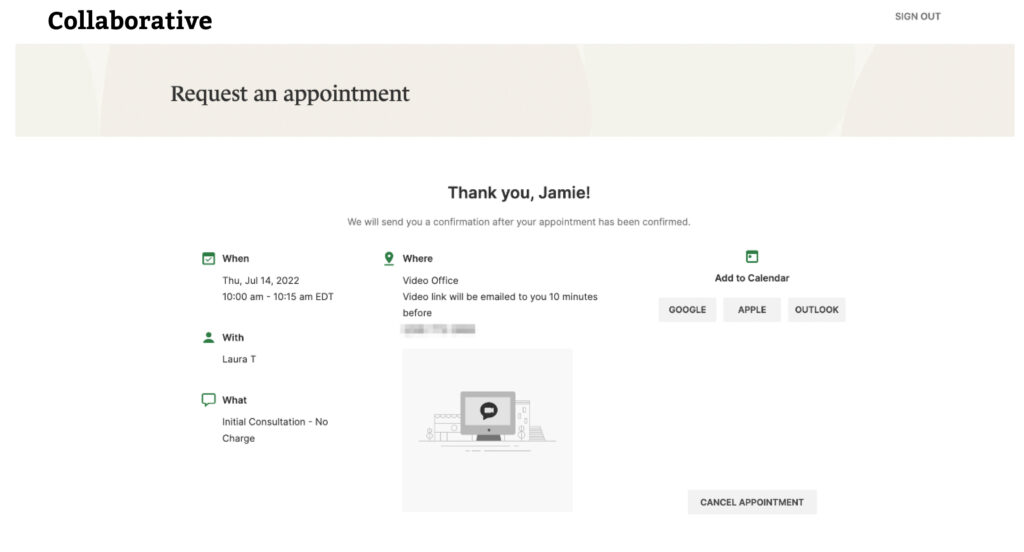
- If your request is accepted, you’ll receive an email confirming the appointment.
- If they cannot see you at that time, you’ll receive a link to reschedule. Click this link to return to the Client Portal and request a new appointment.
Requesting appointments as an existing client #
- Go to Collaborative’s Client Portal and click I’m an existing client to sign in. You can enter your email address and click Send link to request a new sign-in link via email.
- After signing in, navigate to the Appointments tab. This may already be selected by default.
- Click Request now.
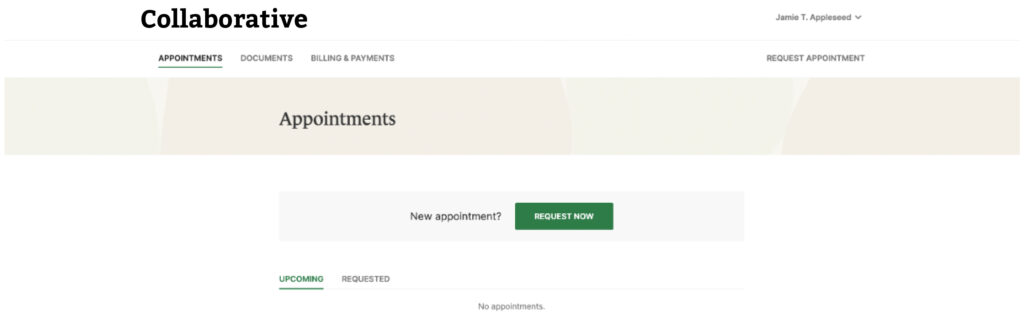
- Select your clinician, service, office location, and date and time.
- Your appointment request has been sent to your clinician and you can view a map of the office location, or add the appointment to your calendar.
- If your request is accepted, you’ll receive an email confirming the appointment.
- If they cannot see you at that time, you’ll receive a link to reschedule. Click it to return to the Client Portal and request a new appointment.
Viewing and canceling appointment requests #
You’ll see a list of your upcoming requests and confirmed or denied appointments on the Appointments tab of your Client Portal . Click Cancel to cancel your appointment request.
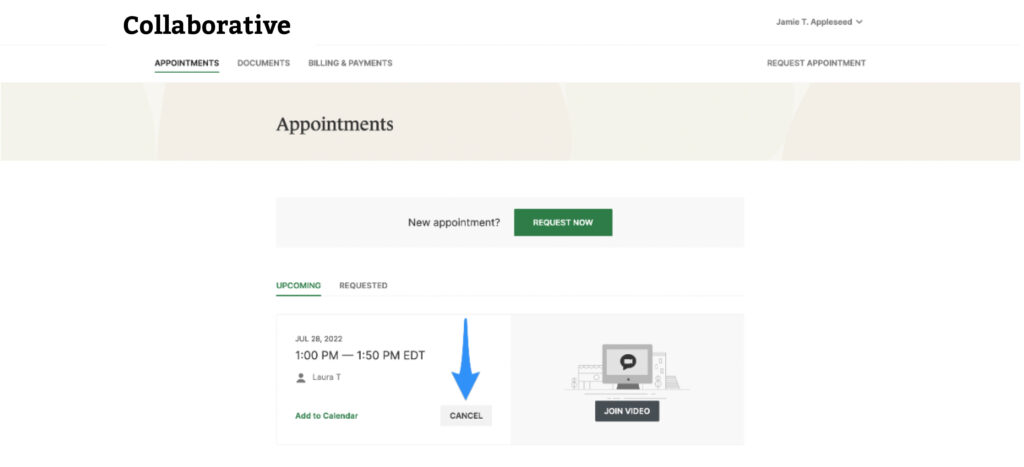
Note: You’ll only be able to cancel this way according to your clinician’s cancelation policy. If you attempt to cancel too close to a session, or if they don’t offer online cancelation, you’ll receive a message to call their office to cancel.
Once your appointment is canceled, you’ll see this reflected on your Appointments tab in the Client Portal. Use this page to check the status of your requests, cancel sessions, or schedule new ones.






You must be logged in to post a comment.