Wondering if your insurance plan covers video appointments?
Here are 3 ways to find out:
OPTION 1 – Call your insurance company
The most reliable way to verify your benefits, but can be time-consuming. Find tips below.
OPTION 2 – Check your benefits online
If you’ve created an online profile with your insurance provider, look up benefits.
OPTION 3 – Ask your employer (if applicable)
Ask your HR department about your benefits. See if there is an EAP offered.
Tips for calling your insurance company:
- Call the number on the back of your insurance ID card.
- You will reach an electronic prompt; follow Member Services and Check Coverage. Instructions will vary depending on the insurance company.
- Before you can ask the representative any questions, be ready to recite your full insurance ID (the most prominent number on the card) and your full name, date of birth, and home address of the policy holder.
NOTE: If you’re calling for someone else, you’ll need to verify their demographics as well as yours. If the individual is over 18, they will need to authorize your access to their health information ahead of time. If you’re calling for a minor, some insurance companies will only give info to the policy holder.
- After verifying your identity, confirm your network status and coverage of services provided through telehealth. Specify the service code(s)______________will be through a secure video platform.
- Before the end of the call, make sure to write down all information you were given, and ask for the representative’s name and reference number.


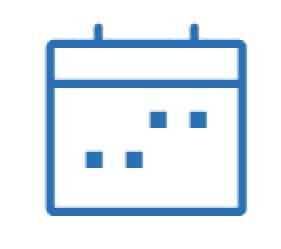
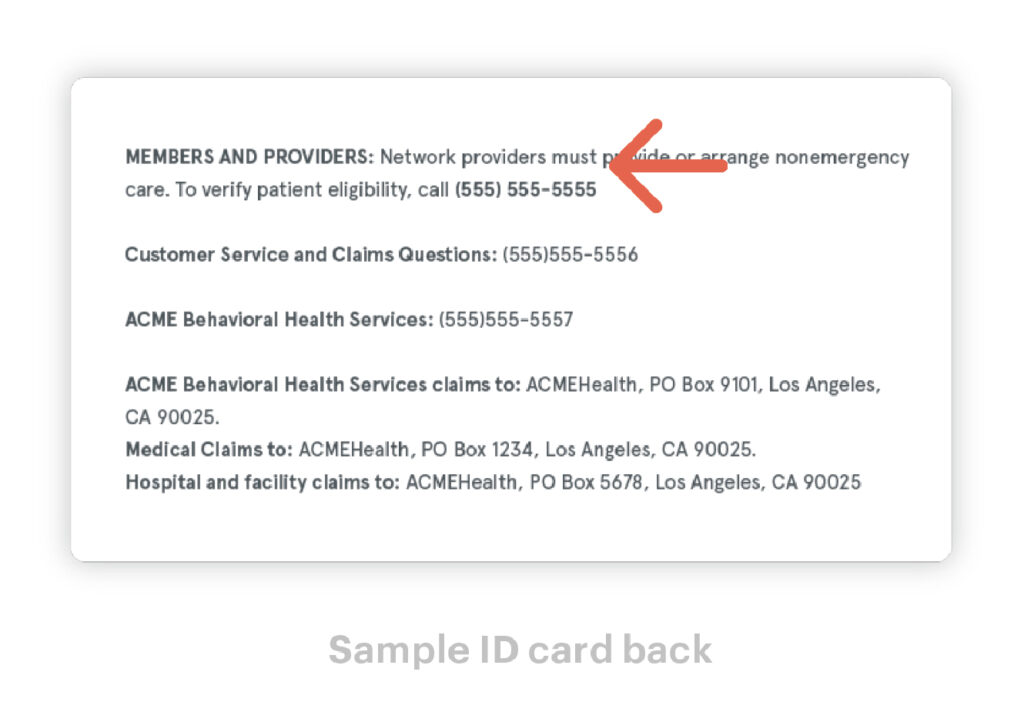






You must be logged in to post a comment.